Installing PHP and MySQL on the Mac with MAMP
In my beginners php videos, I recommended XAMPP as the way to easily install Apache, PHP, MySQL on a MAC.
Well, I just discovered something called MAMP at:
http://www.mamp.info/en/index.php
This nifty little application allows you to (really easily) install Apache, PHP and MySQL. You are provided with a standard DMG file that you simply drag to your applications folder.
MAMP has a pro ($) and a standard version … all programmers need (to do their development on their local machines,) is the free standard version.
Once installed you can start MAMP up (and thus Apache, MYSQL) as you would any other program … and this is what you get:
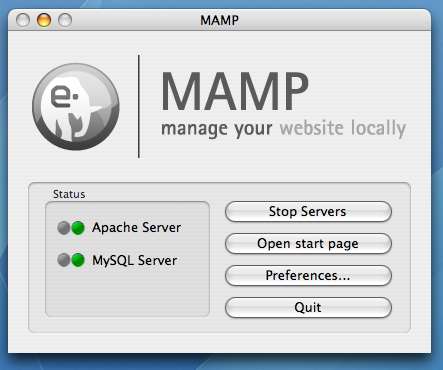
As you can see, you can start and stop the servers and tweak the MAMP settings (example: where Apache looks for web pages … the Apache document root etc).
The MAMP ‘Start Page’:
Like XAMPP, MAMP comes with it’s own ‘Start Page’ where you can access:
- MySQL password information.
- phpMyAdmin
- SQLightManager
The Screenshot:
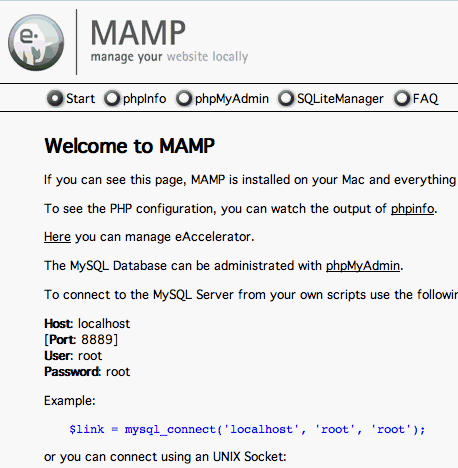
Dashboard Widget!
But what’s even more cool, is that MAMP comes with a Dashboard widget:

Conclusion:
I am currently using MAMP to do some test on a PHP based CMS (Drupal) and MAMP allowed me to set up my Mac in about 5 minutes … maybe 4.
Stefan Mischook
www.killerphp.com

Pingback: PHPDeveloper.org
Pingback: developercast.com » Stefan Mischook’s Blog: Installing PHP and MySQL on the Mac with MAMP
Is there anyway I can find a download that isn’t in a .dmg extension?
Colin,
I’m not sure if I understand your question?
Are you running a MAC? If not and it’s a Windows machine, then you should go with WAMP.
Stefan